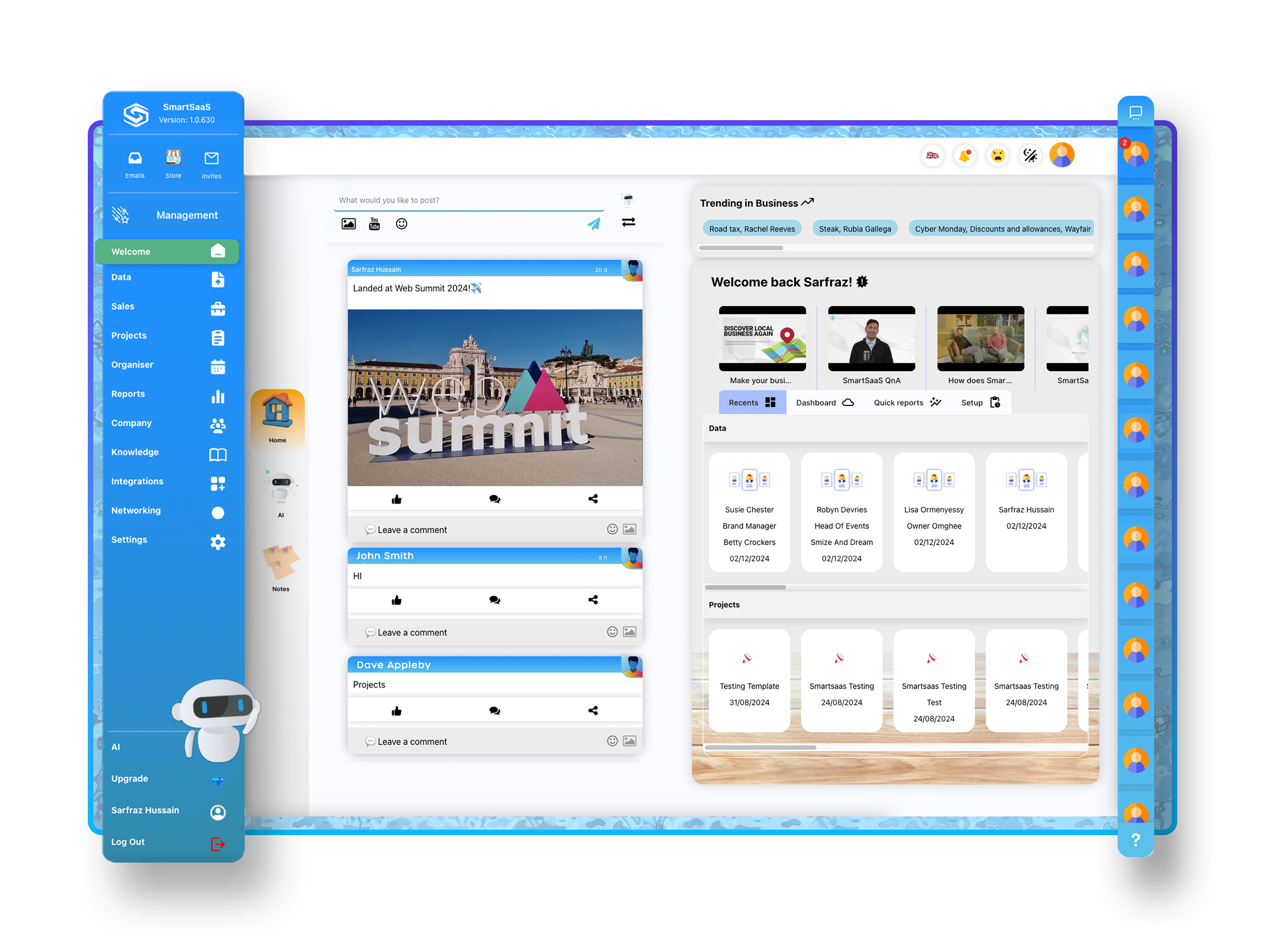To create data, all you need to do is model a simple template (or form) which can easily be customised to ensure that the data added matches the requirements of the form field.
Create the form using our toolkit, or import a CSV file to import any type of data that you want to share within your team and/or allow others to access.
From there you can distribute via QR code or simply send a link and anyone can then access your form, whether they have an account or not.
Just select a template that you want to begin with, alternatively, you can start with a blank canvas to start your own from scratch. Use the blue ‘plus’ icons to bring up your toolbar and select a tool from a variety of form options to add to your data model.
Once you’re finished, tap or click ‘save’ and voila!
As we learn more about your business, we will help you build and improve your models by suggesting improvements on how data can be structured to better suit your purposes and further grow your business.